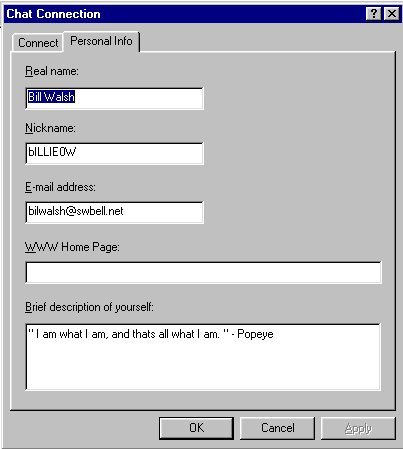
Connecting With Microsoft Chat #4
Now Click on the "Personal Info" tab and fill in the information
on the next screen.
[ mine is below for example ] If you have problems or
need help, feel free to contact me, Bill Walsh < bilwalsh@swbell.net
>
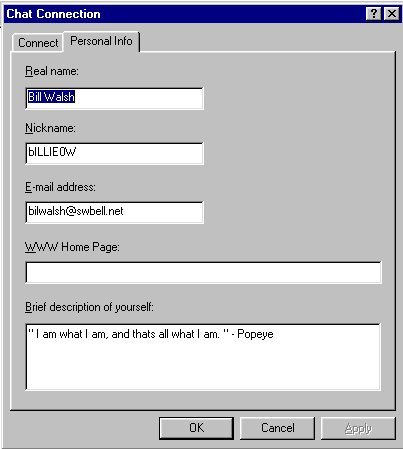
For the OKGenWeb Project by Bill Walsh < bilwalsh@swbell.net > 03-2000